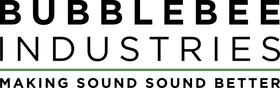The Sidekick In-Ear Monitor is small. It actually fits all the way in to your ear canal, which is why it's invisible when worn correctly. To be sure you get the most in terms of the best quality in comms, comfort and invisibility, we've created this handy step-by-step guide on how to correctly fit our In-Ear Monitor earpiece.

Step 1 - Hang over ear from behind
The Sidekick driver has a loop of wire that fits snugly over the ear, from behind, placing the speaker in the correct position to be easily inserted into the ear canal. Hang the earpiece over its respective ear, from behind.
There is tiny text on The Sidekick driver unit, in blue or red text. Blue = Left; Red = Right.

Step 2 - Fit the ear piece
Once the earpiece is hung over the top of the ear, hold the back of the driver and insert it gently into the ear canal.
The Sidekick Eartip should go in first.
If the driver is facing the wrong way, check that you have not hung it on the wrong ear.

Step 3 - Press into the ear canal
Now fitted in the opening of the ear, use your finger to press the driver gently inside the ear canal, leaving just the cable loop barely visible as it loops up and over the top of the ear.
Don't press the driver so far in so that it causes any discomfort. Be sure you're using the correct size of your chosen Eartip (Satellite, Cowbell or Christmas Tree) for your ear canal.

Step 4 - Secure the cable
It should look like this. The cable runs down the back of your neck and is usually inserted under clothing from this point.
To secure the cable on the clothing to prevent The Sidekick from becoming dislodged, use The Hippo Cable Clamp to clip the cable to the collar of whatever you're wearing.

Step 5 - Set to go!
You're now set to go for invisible, high quality audio communications. It should be comfortable and after a little while you may even forget that it's there.
Plugged into any wireless receiver, you can remain hooked up to the comms system for the whole day with very little fatigue, if any at all.
Poul demonstrates how to fit The Sidekick at the beginning of the video, as well as going on to show how to change the eartip and The Sidekick Filter, should this (over many uses and time) become clogged with earwax or dirt, affecting the sound of your Sidekick.
Be sure to subscribe to our newsletter for the latest in techniques, user stories and new product announcements. Also check us out on Facebook, Twitter and Instagram. We'd love to keep you in 'the bubble'.
Have a windy day!